College members can now download a copy of their Certificate of Membership from their online account.
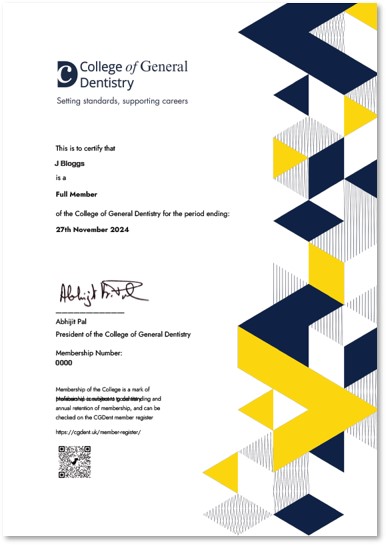
The Certificate of Membership is available as a PDF for Student Members, Affiliate Members, Associate Members, Full Members, Associate Fellows and Fellows to save, print and display.
The certificate includes the member’s membership number and grade of membership as well as the expiry date of their current annual membership term. It will update automatically after their next renewal payment has been successfully processed, and the updated certificate showing their new term of membership can then be downloaded.
To download your Certificate of Membership:
- Sign in to your online account at https://cgdent.uk using the email address you have registered with the College
- If you need to use the ‘Forgot Password’ option, please check your junk/spam folder in case the password reset email is directed there
- Go to the Membership tab, follow the drop-down menu to My account and click on My dashboard
College Fellows should note that their annual membership certificate is separate from their Fellowship certificate, which they should have received by post (unless they joined or upgraded very recently).

